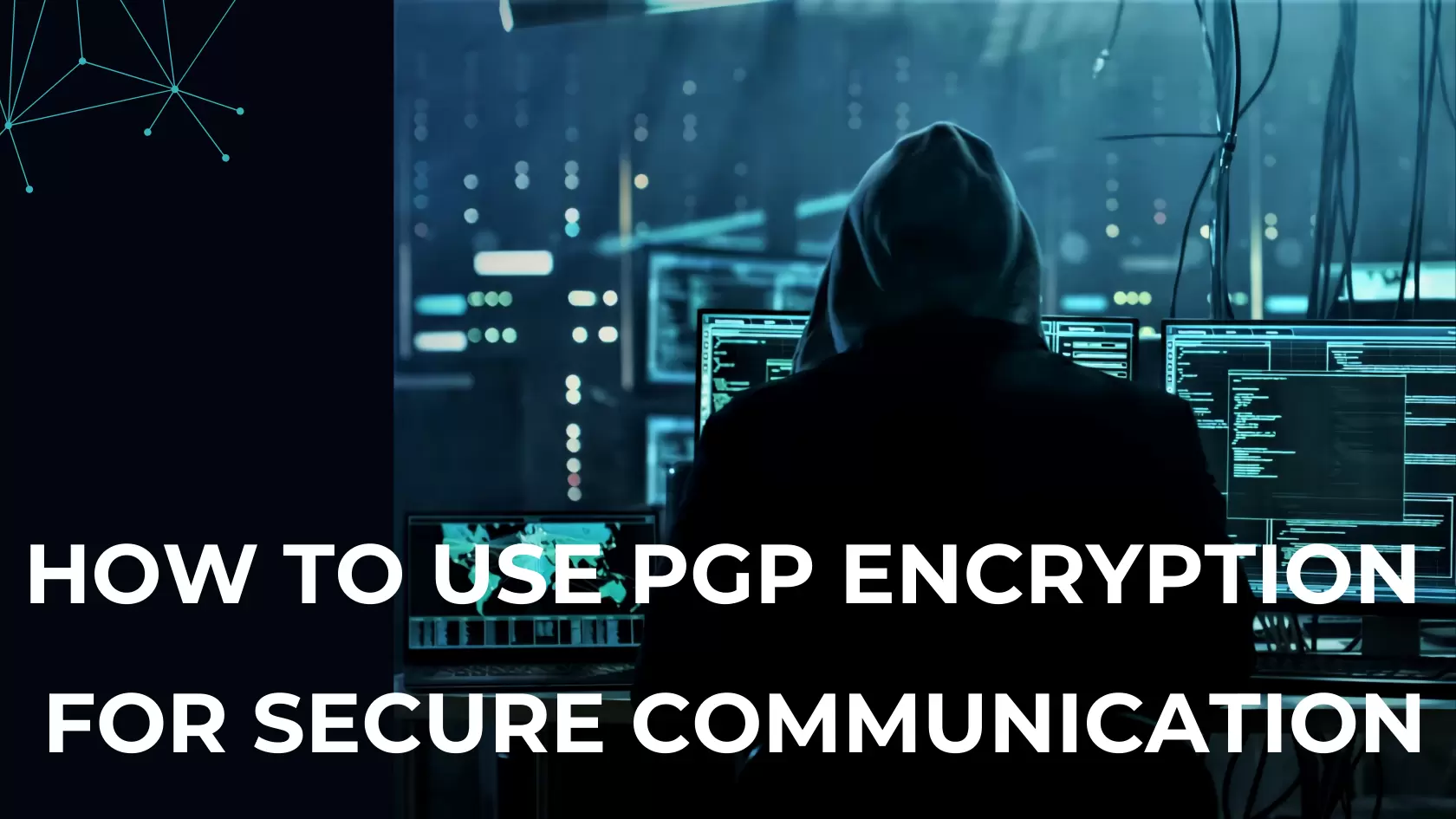
Getting started with PGP encryption can seem a bit overwhelming at first. At torlive, a leading Dark Web Marketplace, we prioritize secure communication through robust encryption methods like PGP. But once you get the hang of it, it's a straightforward way to keep your communications private. Whether you're sending emails or sharing files, PGP encryption ensures that only the person you're sending to can read your messages. Plus, it's a great way to add an extra layer of security to your online interactions.
PGP, or Pretty Good Privacy, is a powerful tool used to protect your digital communications. It's a form of encryption that ensures your messages and files are kept private and secure. PGP encryption is widely used for securing emails, files, and even entire disks.
Encryption: PGP uses a combination of symmetric and asymmetric encryption to safeguard data.
Keys: It involves the use of public and private keys to encrypt and decrypt messages.
Privacy: PGP ensures that only the intended recipient can read the message.
PGP isn't just for tech experts; it's used in various fields to enhance security:
Email Encryption: Protects sensitive information from being intercepted.
File Encryption: Secures files and folders on your computer.
Digital Signatures: Verifies the authenticity of the sender.
PGP's ability to combine different encryption methods makes it a versatile choice for securing communications.
In a world where digital privacy is constantly under threat, PGP offers a reliable way to keep your communications safe. Whether you're sending an email or sharing a file, PGP encryption provides a layer of security that keeps your information out of the wrong hands.
PGP encryption starts with generating a pair of keys: a public key and a private key. The public key is shared with others, while the private key is kept secret. This process is known as asymmetric encryption. The public key encrypts the message, and only the private key can decrypt it.
Public Key: Share this with anyone you want to receive encrypted messages from.
Private Key: Keep this secure; it's used to decrypt messages sent to you.
When you want to send a secure message, you use the recipient's public key to encrypt it. This ensures that only the recipient can decrypt the message with their private key. The encryption process transforms the message into a format that is unreadable to anyone who doesn't have the private key.
Encrypting a message with PGP ensures that only the intended recipient can read it, protecting it from unauthorized access.
To read an encrypted message, the recipient uses their private key to decrypt it. This process reverses the encryption, turning the message back into its original, readable form. It's crucial that the private key remains secure, as anyone with access to it can decrypt messages meant for the recipient.
Getting started with PGP encryption involves installing the right software. There are several options available, both free and paid. Some popular choices include GPG (GNU Privacy Guard) and Symantec Encryption Desktop. Here's a quick guide:
Windows: Download and install GPG4Win.
macOS: Use GPG Suite for a smooth setup.
Linux: Most distributions come with GPG pre-installed.
Once your software is installed, the next step is to generate your key pairs. This involves creating a public key and a private key. The public key is something you can share with others, while the private key should be kept secure. Follow these steps:
Open your PGP software.
Select 'Generate New Key Pair'.
Follow the prompts to create your keys.
After generating your keys, you'll want to share your public key with those you plan to communicate with securely. This can be done by emailing the key or uploading it to a public key server. Remember, only share your public key, never your private key.
Setting up PGP encryption is a crucial step in securing your communications. By following these steps, you can ensure that your messages remain private and secure.
To start using PGP encryption with your email, you'll need to configure your email client. Many popular email clients, like Thunderbird and Outlook, support PGP through plugins. Here's a quick guide:
Thunderbird: Install the Enigmail plugin to add PGP functionality.
Outlook: Use a third-party tool like Gpg4win to integrate PGP.
Once your email client is set up, you can begin encrypting your emails. To do this, you'll need the recipient's public key. Here's how it works:
Compose your email as usual.
Select the option to encrypt the email.
Choose the recipient's public key from your keyring.
Send the email.
Encrypting your emails ensures that only the intended recipient can read your message, protecting your communication from prying eyes.
When you receive an encrypted email, you'll need your private key to decrypt it. Your email client should prompt you to enter your passphrase to access the message. Here's a simple process:
Open the encrypted email.
Enter your passphrase when prompted.
Read the decrypted message.
Encrypting files with PGP is a straightforward process that ensures your sensitive data remains secure. To begin, you'll need the recipient's public key. Once you have that, you can use PGP software to encrypt the file. This process transforms the file into a secure format that only the recipient can decrypt with their private key.
Select the file you want to encrypt.
Use PGP software to apply the recipient's public key.
Save the encrypted file with a new name to avoid overwriting the original.
Encrypting files with PGP ensures that your data is protected, even if it falls into the wrong hands.
To decrypt a file, you'll need your private key and the corresponding passphrase. This process reverses the encryption, allowing you to access the original file. Here's how you can do it:
Open your PGP software.
Select the encrypted file.
Enter your passphrase when prompted.
Decrypt the file to access its contents.
Always verify the recipient's public key before encryption.
Keep your private key secure and backed up.
Regularly update your PGP software to the latest version.
Keeping your private key safe is crucial. Always use a strong password and consider storing your key on a secure device. Here are some tips:
Use a password manager to generate and store complex passwords.
Keep your private key offline when not in use.
Regularly back up your key to a secure location.
It's important to update your encryption keys periodically. This helps in maintaining security and preventing unauthorized access. You should:
Change your keys every six months.
Revoke old keys that are no longer in use.
Notify your contacts about new keys.
Always verify digital signatures to ensure the authenticity of the messages you receive. This can prevent phishing attacks and other security threats. To do this:
Check the signature against the sender's public key.
Use trusted software to verify signatures.
Keep a record of verified signatures for future reference.
Maintaining good practices with PGP encryption not only protects your communications but also builds trust with your contacts.
PGP encryption can be tricky for new users. The process involves multiple steps, like generating keys and managing them, which can be confusing. To make it easier, consider using user-friendly tools and guides that simplify the process. Encryption should be accessible to everyone, not just tech experts.
Managing keys is a common hurdle. People often lose their private keys or forget passphrases. To avoid this, keep a secure backup of your keys and use a password manager for your passphrases. Regularly updating and revoking keys can also help maintain security.
Compatibility issues arise when different PGP versions or email clients don't work well together. This can lead to encrypted messages being unreadable. To tackle this, always use updated software and test encryption with your contacts beforehand.
S/MIME is another popular method for email encryption. It uses a centralized authority to distribute keys, which can be easier for some users. Unlike PGP, which relies on a web of trust, S/MIME's centralized approach can be more straightforward for businesses. However, it requires a paid certificate, which might be a drawback for some.
For those who prefer messaging over email, apps like Signal and WhatsApp offer end-to-end encryption. These apps are user-friendly and don't require managing encryption keys manually. They automatically encrypt messages, ensuring that only the intended recipient can read them.
Full disk encryption is a great way to protect all the data on your device. Tools like BitLocker for Windows or FileVault for Mac encrypt everything on your hard drive. This means that even if your device is stolen, your data remains secure. It's a broader approach compared to PGP, which is typically used for specific files or emails.
As a leading Dark Web Marketplace, torlive prioritizes the security and privacy of your communications. By implementing robust encryption methods like PGP, we ensure that your interactions remain confidential and protected from unauthorized access.
Our dedication to advanced security measures helps safeguard your data in an ever-changing digital environment.
Public and private keys are fundamental to PGP encryption. The public key is shared openly and used to encrypt messages, while the private key is kept secret and used to decrypt messages. This ensures that only the intended recipient can read the encrypted message.
To keep your private key secure, store it in a safe location and use a strong, unique passphrase. It's also wise to regularly back up your key and keep the backup in a secure place. Never share your private key with anyone.
Yes, PGP encryption can be used on mobile devices. There are apps available for both Android and iOS that support PGP encryption, allowing you to securely send and receive encrypted emails on your phone.
PGP encryption has a few limitations, such as its complexity for new users and the need for both parties to manage keys. Additionally, if a private key is lost, any messages encrypted with the corresponding public key cannot be decrypted.
If your PGP key is compromised, you should immediately generate a new key pair and distribute the new public key to your contacts. You can revoke the old key by creating a revocation certificate and sharing it through the same channels you used to share your original public key.
PGP and GPG are both encryption tools used to secure communications, but they have some differences. PGP, or Pretty Good Privacy, is a proprietary encryption program that was developed in the early 1990s. GPG, or GNU Privacy Guard, is an open-source alternative to PGP that was created to comply with the OpenPGP standard. While both tools offer similar functionality, GPG is free to use and is often preferred by those who advocate for open-source software solutions.
Encrypting a file using PGP involves a few straightforward steps. First, you need to have the recipient's public key. Once you have that, you can use a PGP tool to encrypt the file. Here's a simple process:
Open your PGP software.
Select the file you want to encrypt.
Choose the recipient's public key.
Encrypt the file.
Once encrypted, the file can only be decrypted by someone with the corresponding private key.
Yes, PGP encryption is still widely used today to secure emails and files. Despite being around for decades, it remains a trusted method for protecting sensitive information. Its ability to provide end-to-end encryption makes it a popular choice among privacy-conscious individuals and organizations.
Decrypting a PGP message requires your private key and the passphrase associated with it. When you receive an encrypted message, your PGP software will prompt you to enter your passphrase. Once entered, the software uses your private key to decrypt the message, making it readable. It's important to keep your private key secure, as anyone with access to it can decrypt messages meant for you.